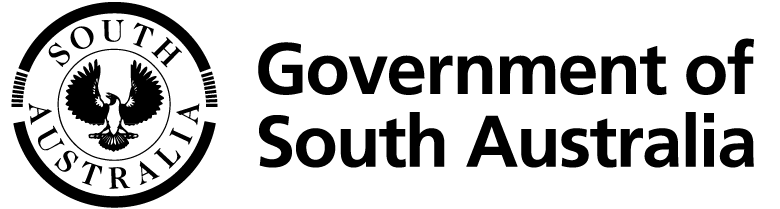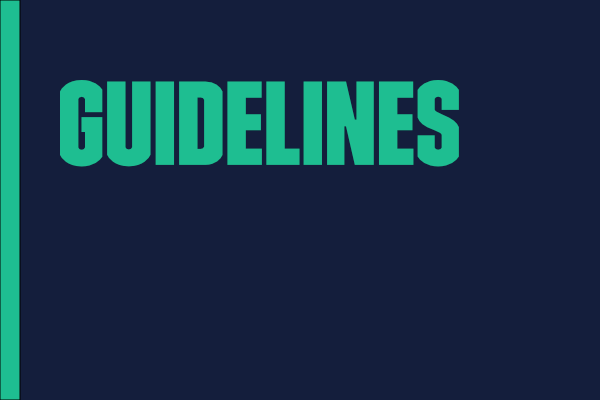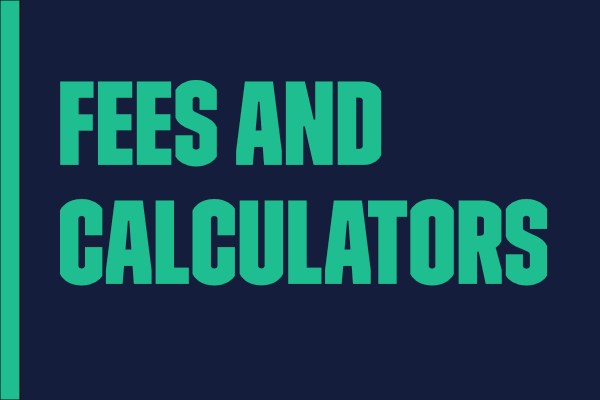The Mining Act 1971 and associated Mining Regulations 2020 provide the regulatory framework for South Australia's minerals sector. Legislation, policies, templates and guidelines will help you understand your responsibilities and stay compliant when exploring, mining and quarrying.
The legislation that provides the framework for regulating the mineral exploration and mining sectors in South Australia
Statements relating to the administration and regulation of mineral exploration and mining activities
Detailed information to support exploration and mining companies in meeting requirements under the Mining Act