Free data delivery and publication downloads, online tenement administration via SARIG
Quicklinks
- SARIG spatial data and product catalogue
- 250K geological mapsheets and drilling data packages
- SARIG web services – WMS and WFS formats
- 3D geological models – data packages and associated reports
More maps from the Geological Survey
More information on the South Australian Resources Information Gateway (SARIG)
More information on 3D geological models
- Publication and reports – search database (including company exploration and mining program reports)
- Plans, diagrams and illustrations – search database
- Photos – search database
- Online bookshop
- MINDEP – search database
- Apply for a new Exploration Release Area
- Apply for a new Exploration Licence
- Apply for an Exploration Licence Renewal
- Submit an EPEPR application
- View current mineral exploration licences and applications on the SARIG map
- View Exploration Licence Application Status
- View EPEPR Assessment Status
- View or continue a current application
- Submit a Mining Program
- View Mining Program Assessment Status
- Defined Impact Mining Proposal (MP) eTool
- Tenement Returns eLodgement (TRel)
Exploration tenements
Applications
More information on mineral tenement administration
Administration eTools
More information about the Exploration Licence Application Status tracker
Mining tenements
Application
Administration eTools
More information about the Defined Impact Mining Proposal (MP) eTool
More information about Tenement returns e-lodgement (TReL)
- Mining Register – search lease and licence documents, tenement summaries and instruments
More information about using the South Australia Mining Register online
More information
SARIG tutorials and requirements
To stay informed of the latest developments in SARIG and departmental activities, subscribe for updates.
To give feedback on any of SARIG's functions, submit a SARIG user feedback form.
For general enquiries email DEM.SARIG@sa.gov.au
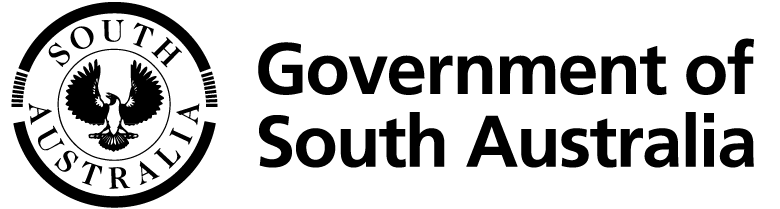
 Launch SARIG map
Launch SARIG map